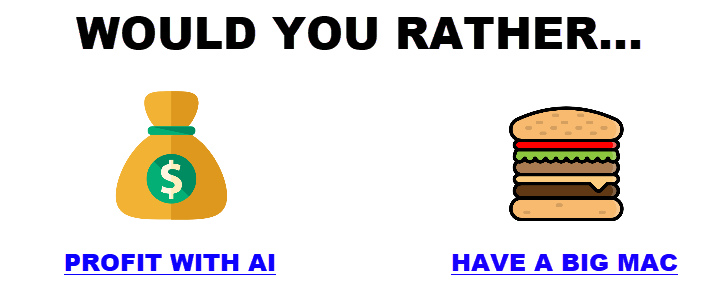AI Video Generators Review
Introduction
- The video is about using AI-generated faceless videos to make money.
- The hosts, Marcus and Alina, are testing various AI tools to determine their value and effectiveness.
- Emphasis on how AI tools can be costly before generating profit, so they are spending money to test them for users.
AI Video Generators Tested
1. Sora (by OpenAI)
- Included in ChatGPT’s $20/month plan but has limited access.
- A $200/month version offers more capabilities.
- Provides up to 10 high-quality (1080p) videos per month, each 10 seconds long.
- Issues:
- Output can be unpredictable (e.g., “workout cat” turned into a bizarre human-like figure).
- High cost per generated video ($20 per 10-second clip).
- Struggles with prompts that require specific or detailed control.
- Outputs sometimes lack coherence in animation.
Key Finding:
- Works best when starting with an image to maintain consistency.
- Image-based prompts generate better continuity and refinement.
2. InVideo (Expensive, Limited AI Video Generation)
- Cost: $1,200/year (~$100/month).
- Claims to provide generative AI video similar to Sora.
- Allows 15 minutes of video generation per month.
- Issues:
- Slow processing.
- Limited usability—most videos were not high-quality.
- Struggled to generate coherent AI-generated stories.
Key Finding:
- Despite high costs, the quality and usability were underwhelming.
3. Leonardo AI (Image-Based Motion Video)
- Paid $800/year for access.
- Only provides motion-based video (not true generative AI).
- Primarily post-processing—enhances images with slight movement.
- Best when paired with other AI tools (e.g., generating an image in Leonardo and animating it in Sora).
- Very affordable in terms of credits—unlikely to run out.
Key Finding:
- Great for enhancing images but not ideal for creating original AI-generated video.
4. Vivid Hubs (Promising AI Video Generation)
- Free trial available; paid plan unclear.
- Uses generative AI.
- Capable of generating short, fluid AI videos.
- Quality is decent for social media bulk content generation.
- Potential winner for affordability and usability.
Key Finding:
- One of the most promising tools tested, especially for automated content creation.
5. Jaunus Pro (Hugging Face)
- Free trial with one remaining credit.
- Affordable pricing: $20 for entry-level plan.
- Generates decent-quality AI videos.
- Up to 250 ten-second 1080p videos per month on the paid plan.
- Results were accurate to the prompt.
Key Finding:
- Surprisingly good results for a free/affordable AI video tool.
- Great for bulk content creators.
6. Canva AI Video
- New AI tool in beta version.
- Provides 50 free credits per month.
- Video generation options up to 30 seconds.
- Realistic scenes were well done, but fantasy-based prompts failed.
- Best for standard, realistic motion video rather than generative AI storytelling.
- Example issue: It created a realistic teapot boiling, but when tested with fantasy-based prompts, it failed.
Key Finding:
- Best for simple, real-world animations.
- Weak at generating complex or fantasy-based scenes.
Head-to-Head Comparisons & Findings
Best AI Video Generator for Different Uses
| Feature | Best AI Tool | Why? |
|---|---|---|
| Best Overall Generative AI | Sora + Leonardo AI | Best video generation when paired with image input. |
| Most Affordable for Bulk Content | Jaunus Pro | Can create 250 ten-second 1080p videos per month. |
| Most Promising AI Video Generator | Vivid Hubs | High-quality generative video with usable results. |
| Best for Realistic Motion | Canva AI Video | Works well with everyday scenarios but struggles with fantasy. |
| Worst Value | InVideo AI | High cost ($1,200/year) but poor usability and slow processing. |
Key Learnings from Testing
-
Generative AI doesn’t always work perfectly.
- AI often misinterprets prompts.
- The quality of the output can vary drastically.
- Some generators (Sora, Vivid Hubs) work better when paired with image-based inputs.
-
Pricing doesn’t always equal quality.
- The most expensive tool (InVideo AI) performed the worst.
- The cheapest (Jaunus Pro & Vivid Hubs) performed surprisingly well.
-
AI struggles with character consistency.
- AI-generated videos frequently fail to maintain consistency across frames.
- Best approach: Start with image input to guide AI video generation.
-
Credits-based pricing limits usefulness.
- Some tools (Sora, InVideo) are expensive but have strict credit limitations.
- Others (Jaunus Pro, Leonardo AI) provide many more video generations per dollar.
Conclusion: What AI Video Generator Should You Use?
Best Choice for AI Video Generation
✅ Sora + Leonardo AI (Combined Approach)
- Use Leonardo AI to generate high-quality images.
- Feed the image into Sora for better video consistency.
- Produces usable, high-quality AI-generated videos.
Best for Budget-Friendly Video Content
✅ Jaunus Pro or Vivid Hubs
- Affordable & scalable for social media content.
- Great for short AI-generated videos (10-15 sec).
Avoid Paying for Expensive AI Tools
❌ InVideo AI ($1,200/year)
- Poor results.
- Very slow.
- Not worth the cost.
Final Thoughts
- AI video generation is still evolving.
- Sora and Vivid Hubs are leading the way.
- Most AI tools need better control & consistency.
- Leonardo AI is essential for improving character consistency.
- Vivid Hubs and Jaunus Pro offer great value for bulk content.