Overview of the Bolt.New AI Tool
Key Features:
- Advanced Programming Capabilities: Unlike ChatGPT, Bolt.New can generate comprehensive systems with multiple files and organized folder structures.
- Enhanced Code Generation:
- Builds entire applications and plugins.
- Separates files into folders for complex projects.
- Generates visually appealing and market-ready tools.
- AI Decision-Making:
- Automatically makes decisions to improve and optimize code.
- Performs actions like fixing errors without user intervention.
- Live Project Example:
- Resume Builder: A tool that generates resumes using AI for skills and achievements prompts or basic creation.
- Integrated features like saving progress (cookie-based or file-based).
- WordPress Plugin Potential:
- Creates WordPress plugins that are functional and ready for deployment.
- Example: Plugins for scheduling and calculators.
- Cross-Platform Deployment:
- Supports deployment on platforms like Netlify and standalone applications.
- Offers options for hosted tools or local server installation.
- App Creation:
- Generates tools and apps based on image examples or textual prompts.
- Example: Sobriety calculators, market hours tools, etc.
- Continuous Improvement:
- Optimizes applications for speed and usability upon request.
- Enhances existing tools without explicit instructions.
- Practical Monetization:
- Enables users to create sellable plugins and tools for platforms like CodeCanyon.
- Automates tools for niche markets, e.g., sobriety calculators and forex tools.
Benefits:
- Time and Cost Savings: Reduces the need for costly and time-intensive manual programming.
- Accessibility: Suitable for users with limited programming knowledge.
- Revenue Generation: Enables creation of tools for resale or use as lead generators.
- Scalability: Offers endless potential for application improvement and tool creation.
Limitations:
- Complexity for Beginners: Users may require basic coding knowledge to resolve directory issues or upload files correctly.
- Transparency: Provides less clarity on internal workings compared to ChatGPT.
- Error Loops: Can occasionally create repetitive error loops requiring manual troubleshooting.
- Dependency on External Platforms: May need integration with hosting services like Netlify or GitHub.
FAQ: Bolt.New AI Tool
1. What is Bolt.New?
Bolt.New is an advanced AI tool for programming that generates complex applications, plugins, and tools using a structured approach with multiple files and folders.
2. How is Bolt.New different from ChatGPT?
Bolt.New focuses on creating entire systems with comprehensive folder structures, while ChatGPT typically generates simpler scripts or single-line codes.
3. Can I use Bolt.New to create WordPress plugins?
Yes, Bolt.New can generate WordPress plugins and other standalone applications. You may need to unzip or restructure files for proper deployment.
4. Do I need coding experience to use Bolt.New?
While Bolt.New simplifies the coding process, basic knowledge of file uploading and server management is recommended for troubleshooting and deployment.
5. Can Bolt.New fix its own errors?
Yes, Bolt.New often detects and fixes its errors automatically. However, for persistent issues, some manual intervention may be necessary.
6. What types of tools can I create with Bolt.New?
You can create tools like calculators, schedulers, resume builders, and custom applications for niche markets.
7. How can I monetize tools created with Bolt.New?
You can sell plugins or applications on platforms like CodeCanyon or use them to drive traffic to your website.
8. Does Bolt.New integrate with hosting platforms?
Yes, tools can be deployed on platforms like Netlify or hosted locally on your server.
9. What are the common issues users face with Bolt.New?
- Directory structure errors during deployment.
- Limited transparency on AI decisions.
- Occasional error loops requiring manual fixes.
10. How much does Bolt.New cost?
Bolt.New offers free and premium versions. The premium version is $20/month and provides advanced features for tool creation.

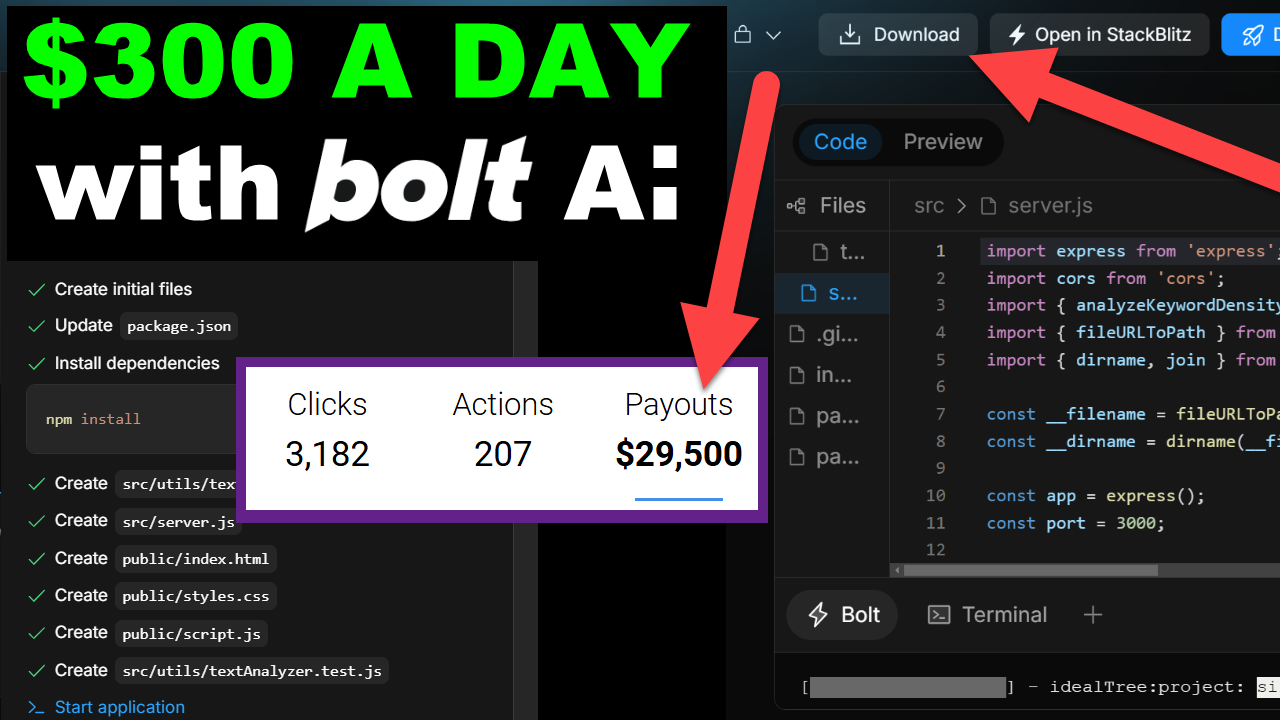
Sounds like something I’d better check